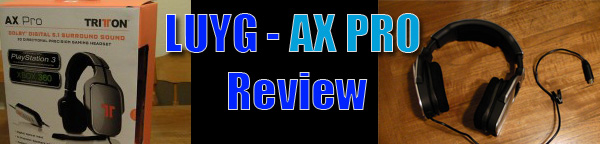
The AX PRO’s are Tritton’s high-end true 5.1 surround gaming headsets. While most headsets have two individual drivers, these have a total of 8 in an attempt to fully simulate a 5.1 theater setup. In theory, this should make for some epic sound, but does it actually work? Read more to find out…
 Features and Specs
Features and Specs
Basically, the main draw here with these headsets is the true 5.1 surround and the ability to connect to your PC, Xbox 360, or PS3. It can also connect to other devices that output via Optical digital output or analog 3.5mm 5.1 output.
Each ear cup contains 4 individual speakers: front, side, rear, and subwoofer. From the spec sheet, each speaker driver looks to cover a certain sound range. Noticeably, the center channel drivers cover 130 to 2.5 Khz, which basically limits their output to voice tones.
Regarding the surround sound capabilities, the external Audio Decoder Box has the ability to set time delay for center and rear channels so that you can manipulate the surround effect, similar to a home theater setup. With Dolby Digital decoding, the unit also accepts an Optical digital connection for 5.1 sound output. If your source audio is only stereo (two-channel), the AX PRO’s external Audio Decoder Box can attempt to convert it into a surround experience via Dolby Prologic.
Other features include Dynamic Range Control, which is a pretty common among external DSPs these days, and a detachable headset mic.
Setup and Stuff
This was probably the most complicated headset I’ve ever encountered. I mean, I know the bar isn’t set very high for “complicated” headsets since the majority are just plug and play, but I can’t help but feel that some of the connections could be simplified. In this example, I’ve connected to my PC via the Optical connection, but will explain the process for Xbox 360 and PS3 as well.
 So here we have the headset itself. The cable coming out from the headset is not detachable, but seems fairly sturdy. A common issue that occurs with age, is that the connection point here gets loose. Looks like a fairly standard strength tether here, but given that the headset is somewhat weighty, I would not lift it by the cable. Further down along the cable, the clip is a nice touch to help relieve that “left ear tugging” feeling on some headphones, especially if you let the cable hang down a ways. The connector at the end is a 9-pin (I think it was 9…) DIN which leads to…
So here we have the headset itself. The cable coming out from the headset is not detachable, but seems fairly sturdy. A common issue that occurs with age, is that the connection point here gets loose. Looks like a fairly standard strength tether here, but given that the headset is somewhat weighty, I would not lift it by the cable. Further down along the cable, the clip is a nice touch to help relieve that “left ear tugging” feeling on some headphones, especially if you let the cable hang down a ways. The connector at the end is a 9-pin (I think it was 9…) DIN which leads to…
 …the in-line control module. I apologize for the brown-ness of the pictures. I’ll be looking into a white background and proper lighting for the next review.
…the in-line control module. I apologize for the brown-ness of the pictures. I’ll be looking into a white background and proper lighting for the next review.
 The top of the module lets you select the individual channels: front, rear, center, sub. You can change the relative volume of each channel independently. I found that I usually had to increase the center channel volume quite often since it seemed hard to hear sound from that channel. This is probably reinforced by the fact that the center channel drivers are the smallest within the ear cups.
The top of the module lets you select the individual channels: front, rear, center, sub. You can change the relative volume of each channel independently. I found that I usually had to increase the center channel volume quite often since it seemed hard to hear sound from that channel. This is probably reinforced by the fact that the center channel drivers are the smallest within the ear cups.
The left side of the module has the actual volume control. Unlike most others that are scrolling wheels, this is actually a two-way toggle. Push it forward to increase volume, push it backwards to decrease volume. I suppose this is good if you don’t have the physical dexterity to fine-tune a regular scroll wheel. Pushing into the wheel toggles the master mute button.
 On the right side we have, from left to right, the mic mute switch, voice chat volume, and the Xbox 360 mic connection. Tritton provides a separate dongle that connects one end into the 360 mic connection and the other into the 360 controller. This is where the wiring starts to become non-intuitive. It’s probably something that can’t be helped (Xbox 360 communication occurs from the controller), but it’s still kind of annoying.
On the right side we have, from left to right, the mic mute switch, voice chat volume, and the Xbox 360 mic connection. Tritton provides a separate dongle that connects one end into the 360 mic connection and the other into the 360 controller. This is where the wiring starts to become non-intuitive. It’s probably something that can’t be helped (Xbox 360 communication occurs from the controller), but it’s still kind of annoying.
 Now we get to the Audio Decoder Box. From the in-line Control Module, it splits to two connections. One that goes into one of the headphone outputs of the box (there’s two for some reason) and one that goes into one of the power plugs. The headphone connection isn’t attached above, but both connections from the power brick are plugged in.
Now we get to the Audio Decoder Box. From the in-line Control Module, it splits to two connections. One that goes into one of the headphone outputs of the box (there’s two for some reason) and one that goes into one of the power plugs. The headphone connection isn’t attached above, but both connections from the power brick are plugged in.
 The power brick itself is this two-piece ordeal. You have to snap-in the plug part of the brick. At first I thought this was the stupidest thing I’ve ever seen…were they really that cramped on the packaging space? My friend then reminded me to put on my worldly hat and mentioned that other regions have different power plug configurations.
The power brick itself is this two-piece ordeal. You have to snap-in the plug part of the brick. At first I thought this was the stupidest thing I’ve ever seen…were they really that cramped on the packaging space? My friend then reminded me to put on my worldly hat and mentioned that other regions have different power plug configurations.
 Here on the side of the Decoder Box, you can use combinations of the switches and buttons to change master volume, time delay for center or surround channels, and Dynamic Range Control on or off.
Here on the side of the Decoder Box, you can use combinations of the switches and buttons to change master volume, time delay for center or surround channels, and Dynamic Range Control on or off.
 On the bottom end of the Decoder Box, you can see the DIN connections to the headset itself (as mentioned before). On the left side, the typical green, black, and orange connections for 5.1 analog are present. These are actually output connections, so if for some reason you need analog inputs into another device.
On the bottom end of the Decoder Box, you can see the DIN connections to the headset itself (as mentioned before). On the left side, the typical green, black, and orange connections for 5.1 analog are present. These are actually output connections, so if for some reason you need analog inputs into another device.
Finally, the top side of the unit has a USB connection for the PC mic and the Optical S/PDIF connection. When plugged into the PC, a USB microphone device will be detected.
 Lastly, here’s a picture of everything plugged in. Ignore the analog connections that are plugged in, I don’t think it would ever be configured that way. The “G9” dongle, as they call it, actually takes those green, black, orange, and pink connectors directly into the PC sound card and straight to the headset. An analog PC setup with these headsets bypass the Audio Decoder Box altogether. In this sense, it’s assumed that you’re letting the PC sound card do the surround audio processing and the box is unnecessary. The headset will still need external power however, so the one connection from the power brick is required.
Lastly, here’s a picture of everything plugged in. Ignore the analog connections that are plugged in, I don’t think it would ever be configured that way. The “G9” dongle, as they call it, actually takes those green, black, orange, and pink connectors directly into the PC sound card and straight to the headset. An analog PC setup with these headsets bypass the Audio Decoder Box altogether. In this sense, it’s assumed that you’re letting the PC sound card do the surround audio processing and the box is unnecessary. The headset will still need external power however, so the one connection from the power brick is required.
Impressions
Most headphone/headset reviews are very subjective. This will be no different. But hopefully, what I’ve learned from my previously owned headsets (which are many…way too many) will bring some credibility to my evaluation here.
Directional Sound
Honestly, I haven’t had much experience with true surround headphones. Much of my listening has been done with traditional, but high quality 2.0 setups. But I have had a lot of experience with 5.1 home theater setups so I know what they are supposed to sound like.
My initial test run of this headset was done with the movie Fast and Furious (not the first one, the latest one). After making sure that the 5.1 output was working correctly, the first thing I noticed was the great sense of channel separation. The only way I know to explain this is in comparison with an actual 5.1 home theater setup. If configured correctly, a sound source that travels in a circle around the listener should smoothly transition between all 5 speakers. This would mean you would not be able to pinpoint exactly when the sound shifted from any given channel and it should sound like there are actually more than 5 speakers around the listener. In this headset, I could actually tell that the sound was coming out of a particular channel, which resulted in somewhat jarring transitions when for example, the sound of the screeching tires of Vin’s Buick Grand National went from 8 o’clock to 12 o’clock when he did a reverse J-turn to knock out the fuel tanker’s hitch.
In Call of Duty: Black Ops, this was even more apparent. I could tell where gunfire was coming from from a left-right perspective, but to which degree front or rear, was much harder. Front seems to be underpowered and sort of muffled, probably due to lack of range in the front speaker drivers. The time delay features helped a bit with the positioning. Personally though, I found myself much more able to determine sound direction with stereo or simulated surround (Dolby Headphone, Creative CMSS3D). This might be because I’m already very accustomed to how they output directional sound cues (HRTF). But having played on a real 5.1 home theater system before, I can say that while the AX PRO’s try to encapsulate it all inside the ear cups, it doesn’t hold up to the real thing.
Sound Quality
Regarding sound qualities within certain ranges, the subwoofer worked as expected. There is real sense of ear-vibrating rumbling when the low frequencies are activated. Although it doesn’t quite match the impact and richness of my benchmark bass-heavy headphones, the Creative Fatal1ty Mk. II’s.
Other than the bass however, the other ranges seemed to be sub-par. Mid-ranges are decent, but there does not seem to be much depth. There is a bit of tinny and hollow feeling to the mid-range tones. With these being closed headphones, I would have thought the sound would be a bit warmer. The high tones are somewhat grating and lack precision. Over an hour-long play session in Black Ops, there was definitely signs of listening fatigue.
Overall, not close to a good pair of audiophile headphones, but kind of typical for this type of headset. It has been a long standing complaint that gaming headsets in general lack the sound quality that can be had with dedicated higher-end headphones. The AX PRO’s do not buck this trend.
Ergonomics
Personally, this was horrible. I mean, almost unbearable. Having a larger head does not bode well for this headset. The stiff structure of the top headband leaves very little room for lateral adjustment and stretch. These were constantly clamping my head so tightly, I could barely wear them for 10 minutes. For review’s sake, I managed to wear them for an hour during a Black Ops session, but was dealing with a headache the entire time. On the plus side, the ear pads were relatively comfortable initially. However, they are not large enough to enclose the entire ear and eventually, the some ear-bend pain will start to manifest.
In general, not very high marks from me for comfort, but then again, I do have a larger than average head. Other reviews have not indicated that this was a major issue, so take my complaints with a grain of salt. The one definite take-away from this review however, is if you are an adult with about a 7¾ hat size or larger, these are probably not for you.
Conclusion
For me, the major fault in this headset is the comfort level. It’s a vice on my head. However, to acknowledge that not everybody has a huge noggin, I will factor that out for now.
Overall, it’s a solidly built product, but I am not sure the inclusion of 4 individual speakers per ear cup to simulate a 5.1 home theater setup is really working. In order to accomplish this, it seems that a sacrifice had to be made in terms of sound quality. Directional hearing is serviceable by tuning volume and time delay levels, so in terms of gameplay advantage with first-person shooters, there is some benefit there. However, I don’t believe the mediocre sound quality is worth the gain in directional hearing, especially when it doesn’t sound much different than simulated surround offerings.
Level Up
↑ Good Directional Sound
↑ Multiple Device Support
↑ Solid Construction
Level Down
↓ Low to Average Sound Quality
↓ Complicated Wiring
↓ Not for Large Heads

Comments
9 responses to “Tritton AX PRO Headset Review”
great review! though maybe a little long… I was thinking about getting these but wasn’t sure if it was worth the price.
Excellent review! I almost bought me one of these since the headset almost looks like its meant for people with relatively large heads. But I guess not. Even if they were, all those wires make traveling a huge hassle for people who go to PC LANs commonly.
loving your site
I bought this headset a while back and it was my first ever headset for anything and i managed to set it up very easily… I experienced great sound quality from this and after a while you will know the direction of almost everything you hear… The only complaint i have about it, is the comfortability… I dont have a big head but this headset is pretty cumbersome and the cord tends to get in the way although i think wired is usually better for quality… To sum up… Awesome quality and poor comfortability.
Great review, gives me a better reason to go out and buy one of these bad boys.
I’ve recently started a blog, the information you offer on this web site has helped me tremendously. Thanks for all of your time & work.
F*ckin’ amazing issues here. I’m very satisfied to see your post. Thanks so much and i’m taking a look ahead to touch you. Will you kindly drop me a mail?
I’m impressed, I must say. Really rarely do I encounter a blog that’s both educative and entertaining, and let me inform you, you will have hit the nail on the head. Your thought is outstanding; the difficulty is one thing that not sufficient people are speaking intelligently about. I’m very completely happy that I stumbled across this in my seek for something regarding this.
thanks for doing giveaways!