[section_title title=AverMedia Live Gamer HD Review – Features]
The Live Gamer HD has three main features – capturing video, streaming video, taking screenshots. When capturing or streaming the Live Gamer HD the card can receive an input signal upto 1080p @ 60fps, however it can only capture at a maximum of 1080p @ 30fps. I generally favor frame rate over resolution so I preferred 720p @ 60fps for most of my capturing. The card can also record at different settings than it is outputting so you can play a PC game at 1080p but capture it at 720p @ 60fps. Video bitrate goes up to 20000kbps and while that option is available for streaming, most people (and Twitch?) will not have the bandwidth to handle it. The bitrate is quite handy when capturing gameplay though. Audio bitrate goes upto 256kbps for both and you also have the option of recording external audio (your microphone for walk-thru / commentary) along with the video or as a separate MP3 file.
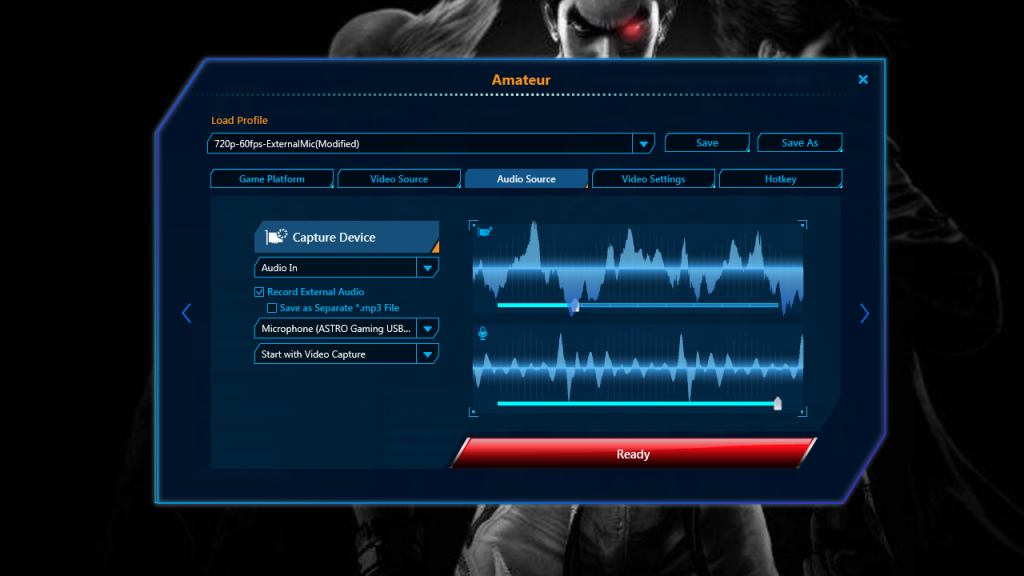
For capturing you have the choice of two file formats, .TS (Transport stream) or .MP4 – .TS seems to be lower quality though, so you’ll probably want to stick with .MP4
Capture Samples
Playing 1080p – Captured at 1080p@30fps (246 MB download)
Playing 1080p – Captured at 720p@60fps (101 MB download)
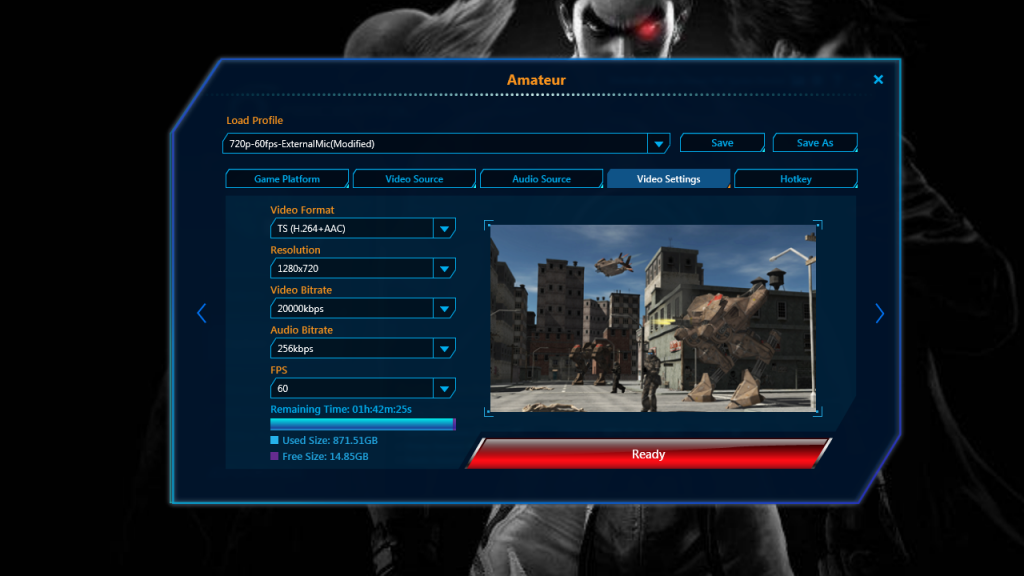
When streaming from consoles and using the HDMI pass-thru be aware that newer Xbox consoles have HDCP protection as do all Playstation 3’s. Since the card has no component input you will need a way to go around the HDCP (I have verified this device from monoprice works well)
The main feature of the Live Gamer HD to me though is the H.264 hardware encoder. In a nutshell, the encoder being on the capture card will allow slower computers to capture and stream at higher settings. When using the card with XSplit, you can actually set XSplit to use the card as the hardware encoder HOWEVER, you cannot use the card as a CAMERA source at the same time when doing so. This means that the only way to use the card as both the encoder and the camera is by using the ReCentral software.
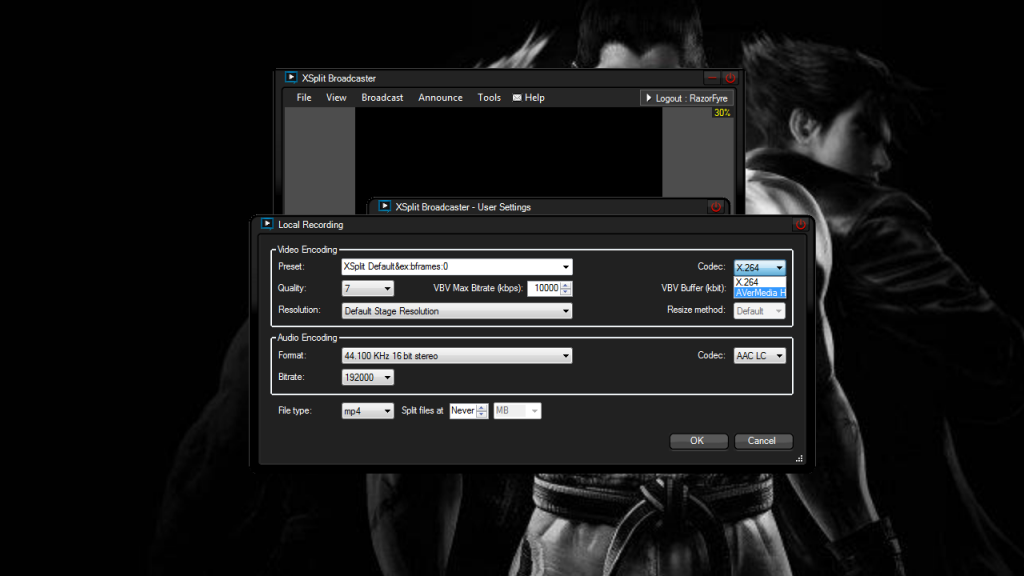
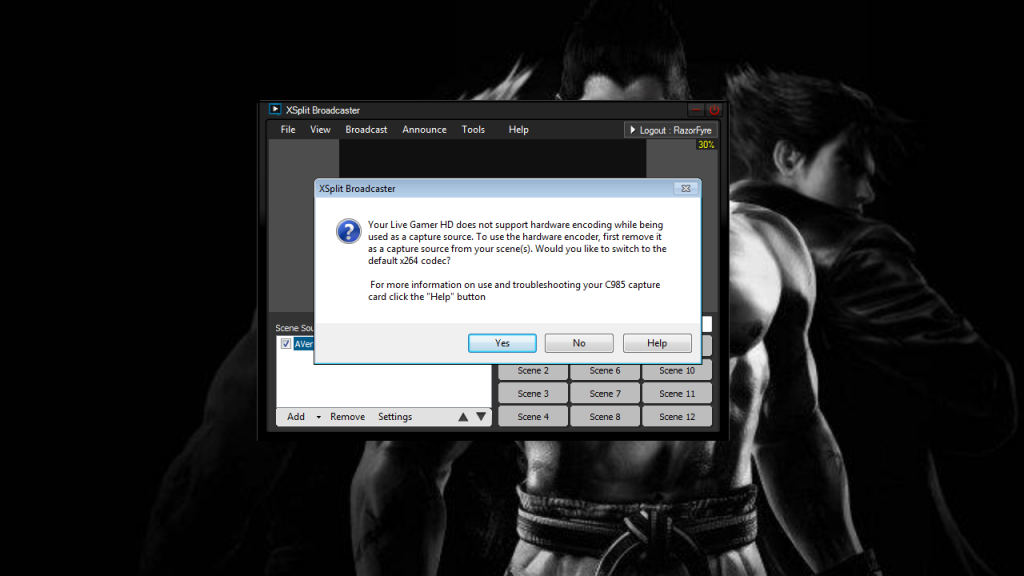
Comments
One response to “AverMedia Live Gamer HD – Review and Performance Benchmarks”
wow, awesome review! this is super detailed. really like the benchmarks. gonna give it a try. wish this review wasn’t on so many separate pages tho…