[section_title title=AverMedia Live Gamer HD Review – Image Quality – H.264 vs x264]
With those performance benchmark results I was super excited to use the Live Gamer HD, however I noticed that the image quality of my stream wasn’t the same as before when I was using Xsplit’s built in x264 encoder at the same bitrates (2500 and 3000). After some research I learned that H.264 is NOT the same as x264. x264 is actually the open source implementation of H.264 and different hardware implementations of H.264 can have varying degrees of image quality at different bitrates. In addition, it seems that x264 is by far the best image quality for the lowest bitrate out of all implementations of H.264 so there really was nowhere to go but down in terms of image quality.
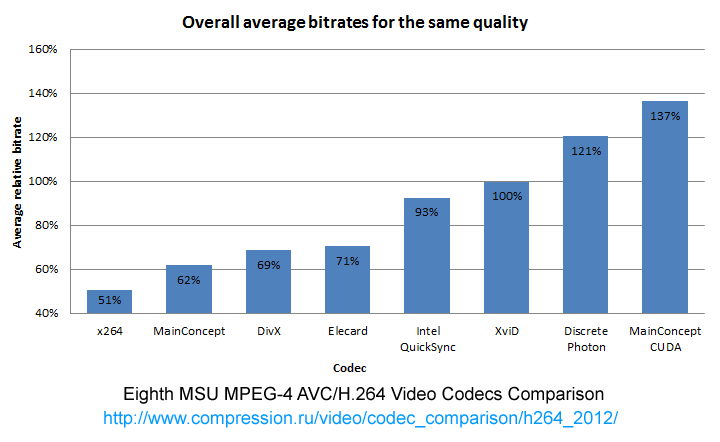
Now, when just capturing gameplay, you can capture at upto 20mbps and have really good looking content. However, most people don’t have this bandwidth for streaming and the usual bitrate people use when streaming is usually under 3mbps. At this lower bitrate the difference in quality between the Live Gamer HD’s hardware encoder and Xsplits built in x264 is definitely noticable. However, having a 60fps stream instead of 30fps can offset that quality loss.
For myself, while PC gaming, I would much rather enjoy the experience on my PC playing it with minimal framerate loss than lose 30% or more of that framerate to make the stream look better.
Comments
One response to “AverMedia Live Gamer HD – Review and Performance Benchmarks”
wow, awesome review! this is super detailed. really like the benchmarks. gonna give it a try. wish this review wasn’t on so many separate pages tho…